Installation
If you are having trouble installing SimBA, please reach out to us on gitter.
Requirements
Python 3.6.8
Git
Windows OS
Installing on windows machine
Open up command prompt and type,
pip install simba-uw-tf-dev
Install SimBA using anaconda (does not support dlc)
This will install the latest development version of SimBA.
Open up command prompt.
Make a new environment with python 3.6,
conda create -n simbaenv python=3.6.10Make sure you activate your environment,
conda activate simbaenvIn the terminal type
pip install simba-uw-tf-devIt will error out because of shapely. Uninstall shapely by
pip uninstall shapelyThen reinstall shapely with conda command:
conda install -c conda-forge shapely
Install SimBA with built in DeepLabCut (anaconda)
This will install SimBA with built in deeplabcut.
Warning
We are are no longer supporting the legacy SimBAxTF branch, which required TensorFlow. To receive support, you must download the most up-to-date SimBA version (pip install simba-uw-tf-dev). If you are using the legacy SimBAxTF branch, please transition to the currently supported branch. If you require access to download the legacy branch, please contact us on Gitter for access.
Open up command prompt.
Make a new environment with python 3.6,
conda create -n simbaenv python=3.6.10Make sure you activate your environment,
conda activate simbaenvDowngrade pip to version 19.0.1 by
pip install pip==19.0.1.Install simba tensorflow version,
pip install simba-uw-tfIt will error out because of shapely. Uninstall shapely by
pip uninstall shapelyThen reinstall shapely with conda command:
conda install -c conda-forge shapely
Installing on MacOS
Not recommended but it is possible.
Requirements
XCode installed
Homebrew
ffmpeg
Python 3.6.13
Anaconda
Please make sure that in your environment, the version of tk is 8.6.10
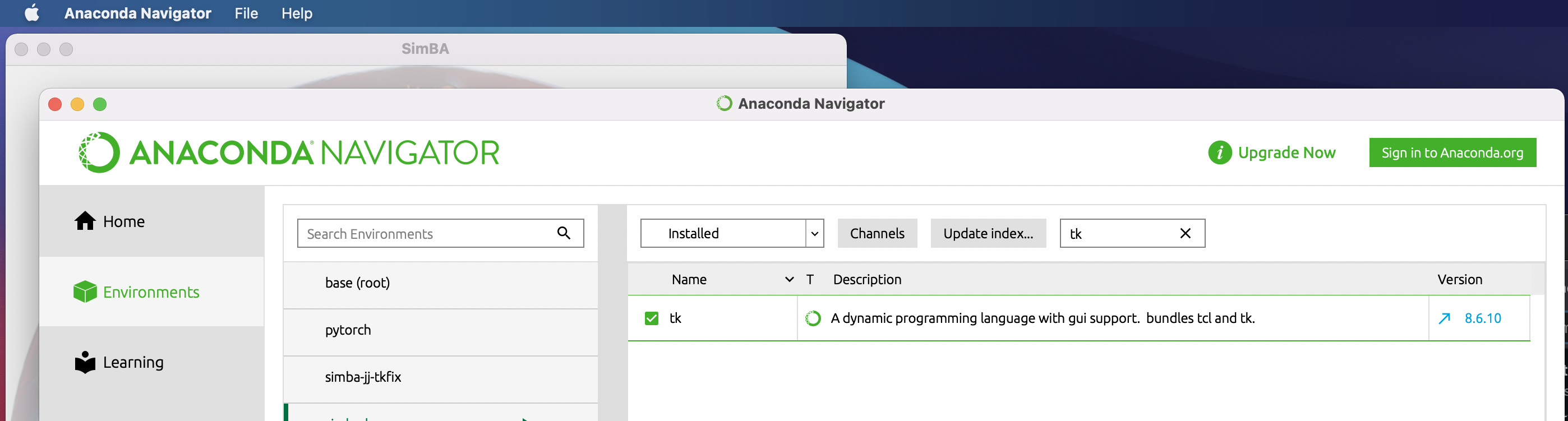
Installation process
Create an environment for simba using anaconda terminal.
In the terminal type,
pip install simba-uw-tf-devThen,
conda install -c anaconda python.appThen,
conda install matplotlibThen,
conda uninstall shapelyThen,
conda install -c conda-forge shapelyThen,
pip install shapLastly,
pip install h5pyIn the terminal, type in
simbato test if it works.